You can delete your account from within ChipBase App.
Deleting your account is irreversible. We can’t reverse this even if you delete it by accident.
To delete your account
1. Open ChipBase App,Tap the Setting icon on the top right corner of the home page.

2. Tap the Delete Account button on the bottom left corner of the Setting page.
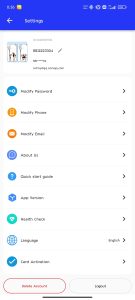
3. Read the warning message in popup window carefully, after 15 seconds, the Confirm button will be touchable, tap it to proceed delete account if you didn’t change your mind.
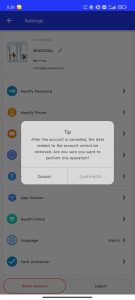
4.You will log out and be directed to the home page once Delete account already done successfully.

Deleting your account will:
- Delete your account from ChipBase system.
- Delete ALL your business card from all of your card holders.
- Delete ALL your card holders.
If you delete your account:
- nobody including yourself can regain access to your account, all data related to your account is wiped out immediately after you clicked the Confirm button.